

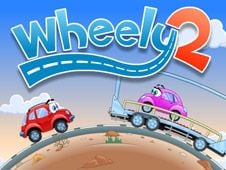
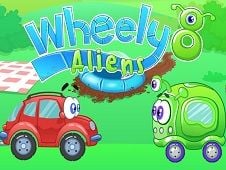
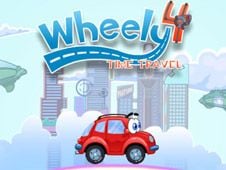



























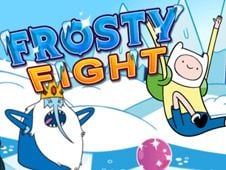






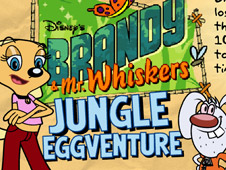
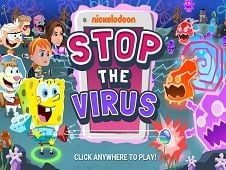
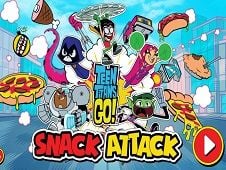






Wheely 3
Wheely 3 comes off the back of the success of Wheely 2, and when you see a game series has a third version, you can bet that it means children all around the world love it and want some more, and how could they not since we're talking about a series of puzzle-adventure games, an interactive game with point-and-click elements with a cheery design, cars that have human-like attributes, and a vast world filled with adventures to go through!
In the latest installment of this Wheely Games series, our red car is going out to get a new wheel for Jolie, his car girlfriend he got reunited with at the end of the last game, and he wants to get the best wheel for his beloved, which you have to help him out with. Do it for love!
Start a new car adventure with Wheely 3 online!
As with the previous installments (and the future ones that you can already play here), interaction is done with the MOUSE. Click to make things happen. For example, you will click on a button to make a bridge appear, and when it is put down, you can have Wheely go on it by clicking on the car. The car does not drive or stop without you setting it in motion or stopping it, all done with a simple click.
You will have to press buttons that bring over platforms, you will even be able to control a car that has an elevator you bring up and down so that the car can get to new places. Oftentimes you are blocked by other cars. If you see the car has no gas, take the fuel tank bring it over to it, and give it the fuel it needs to advance, so that you can move past it.
On another level, you will have to find the wheel to put back into the gas station so that the truck that came to deliver it can go on further. The whole game relies on you solving the puzzles, so look at what you have, what is missing, and how items connect with one another, to facilitate Wheely's advance, until you finish the twelve levels and he has gifted Jolie the best wheel in the whole universe of cars!
How to play?
Use the mouse to interact with Wheely and the world around him!
Tips & Tricks
- Red is a very important color in the game, as it is used for buttons, cameras, levers, and other items that set in motion mechanics of various kinds. Interact with them all the time!
- One small mistake can cause you to lose a level, but you can restart as many times as it takes to figure out the puzzle. Learn from mistakes to get better!
Game Walkthrough & Gallery


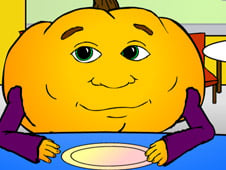



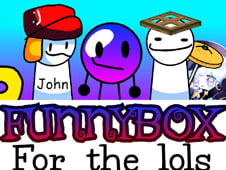







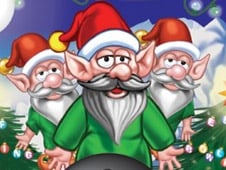








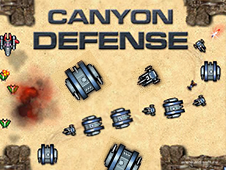





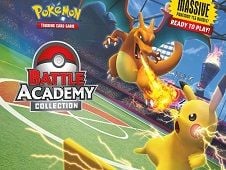

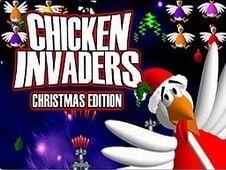


Game Comments
Enjoy an Ad-Free Experience* – Play Without Interruptions, Leave Comments, Earn Points, and Get Extra Perks!