The missing Scribble Sticks
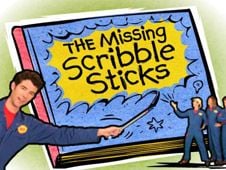
Beaver Weaver

Lets Create with Tom and Jerry
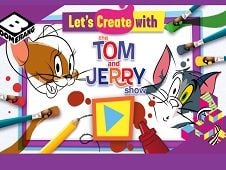
Garfield Coloring Book
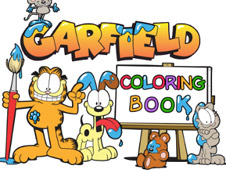
House Paint

Pow Art Featuring Bliss
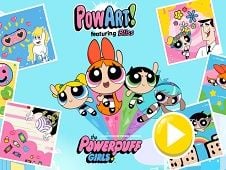
Garfield Comic Creator

Animation & Coloring Alphabet Lore

Let's Color Naruto

Nick Jr Coloring Book

Sodor Paint Shop
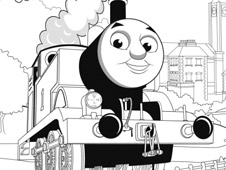
Toopy And Binoo Color a Monster

Nickelodeon Festive Coloring Book
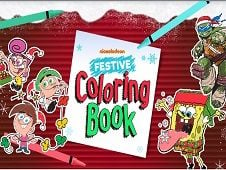
PG Coloring Roblox

Splash Art

Teen Titans GO How to Draw Raven

Didi and Friends Coloring Book
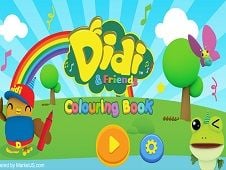
MLP Cutie Mark Creator

Teletubbies Coloring
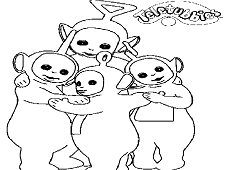
Shimmer and Shine Coloring Book

Boboiboy Coloring

Nickelodeon Coloring Book

Color Pixel Art Classic
Pixel Art Challenge
Let's Color: Rainbow Friends

Subway Runner

Mini Monkey Mart

Incredibox Sprunki

Melon Sandbox

Obby: Escape from Barry Prison

Power Rangers Super Samurai

Sonic CD Remix

Spirit Untamed: Wild Rider

Star Wars X-Wing Fighter

Frizzle Fraz 2

Dragon Island Race

Bleach vs Naruto 3

War Of Cybertron

Spellbook Hunt

Bleach vs Naruto

LOL Surprise Protest

Fairyland: Merge & Magic

My Teletubbyland

Russian Car Driver Zil 130
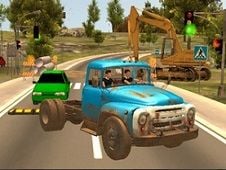
Cars 2 World Grand Prix

Nick Basketball Stars 2

Crazy Cameraman Skibidi

Gumball Suburban Super Sports

Star Wars Rogue One: Boots on the Ground

Wood Nuts Master: Screw Puzzle

AutoDraw
Published:
Categories:
Platforms:
Browser (desktop,mobile,tablet)
AutoDraw is a program for drawing, coloring, and sketching similar to paint, but with many more functions, which you can access online whenever you want to color, draw or draw certain lines. For this, you will have to access the page and select from the multitude of tools you have, the object with which you can draw the best.
You have many objects at hand, but the most popular remain:
- "auto draw" pencil: this tool manages to automatically draw the lines you make in a much more accurate way, corrects them so that there are no irregularities.
- the simple pencil that you can customize with different colors, sizes, types: red, yellow, blue, brown, black, colorless or you can even use the infinite color palette that will help you customize your chosen color.
- Type: is the tool that helps you type words, letters, numbers, or symbols on the image you have.
- Fill: This is the tool that will help you fill a portion of the drawing with a certain color that is well defined. The first time you will have to select the color, after which you will be able to click and the entire selected portion will be filled with the chosen color.
- Shape: with this tool, you will be able to draw certain exact geometric figures: triangle, rectangle, circle.
- Others: the other tools you have will help you delete previously drawn things, or even change the color of the paper you are drawing.
Try to draw as well as possible, and at the end show your friends the drawings made.
How to play?
use the mouse.
Game Walkthrough & Gallery
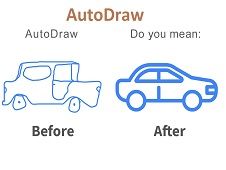
Charlie the Steak: Fanmade Computer Version

Hero Fight Clash

Pumpkin World
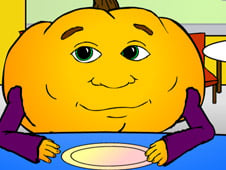
Smash Your Computer

Newgrounds Rumble

Butterfly Kyodai Deluxe 2

Funnybox: For The Lols
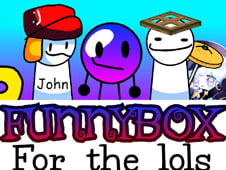
Sprunki FNAF: Five Nights at Freddy's

Bad Parenting Mr. Red Face

Five Nights with Sprunki

Sprunki Remastered

Cat Life Simulator

Ultimate Mortal Kombat Trilogy

The Last of the Survivors

Elf Bowling 1 & 2
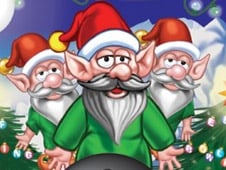
Sprunki Sonic







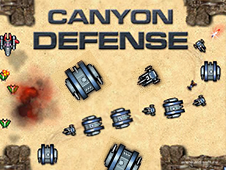







Game Comments
Enjoy an Ad-Free Experience* – Play Without Interruptions, Leave Comments, Earn Points, and Get Extra Perks!